Livebook-driven development
This post was originally posted on Medium.
Last week I published ogp which is a simple wrapper for Open Graph protocol. Coding is easy, I want to share the progress of developing it in Livebook.
What is Livebook?
Livebook is a notebook for writing Elixir and Markdown in an interactive way. We can evaluate Elixir code blocks and see the results immediately.
There are several methods to run Livebook, I choose the escript way.
> mix escript.install hex livebook
> livebook server
[Livebook] Application running at http://localhost:8080/?token=xxxxx
Livebook is running now! Just open it in a browser. Click the New Notebook
button and start to write Elixir. With Elixir 1.12, you get the ability to run
libraries after Mix.install/1 them.

How does Livebook benefit the development process?
Before Livebook, I write code in IEx, which is a REPL. It has some helpers to ease the way to explore code, but in my opinion, Livebook exceeds in two factors:
Code history
In fact, IEx can enable code history by setting export ERL_AFLAGS="-kernel shell_history enabled" in the shell profile file. You can also search the IEx
code history with Ctrl-r and apply it. But as Livebook is essentially a
notebook, you can see all texts and evaluation results without the need to set
anything.
Visualization
Livebook has a clean UI. You can write documents in Markdown and evaluate Elixir code blocks. It is more continuous, you can review every step of your thought by scrolling the page.
How to develop in Livebook?
Use ogp as an example.
First, I explore the idea with code blocks.
-
Install floki1 with
Mix.install/1.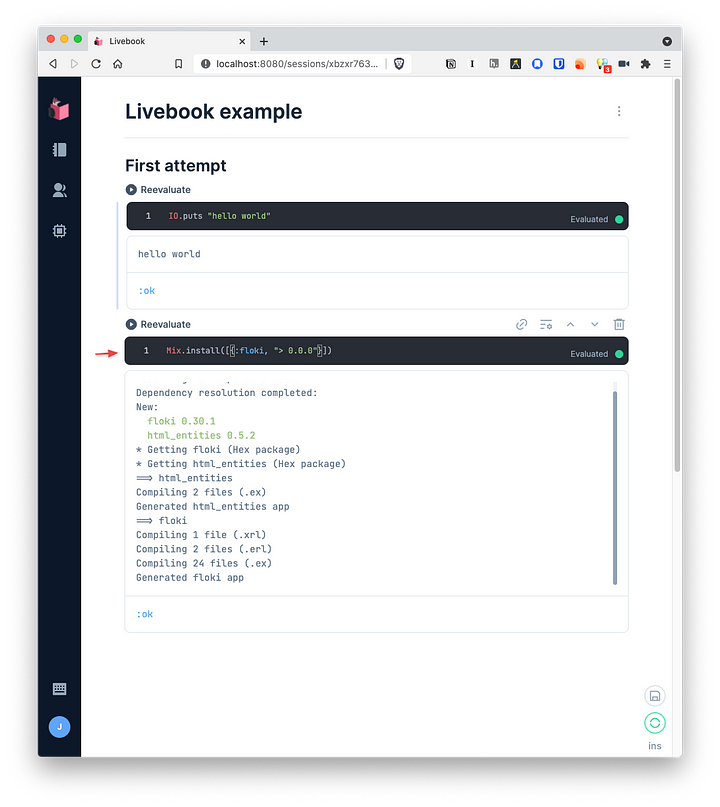
-
Explore floki with Open Graph protocol.
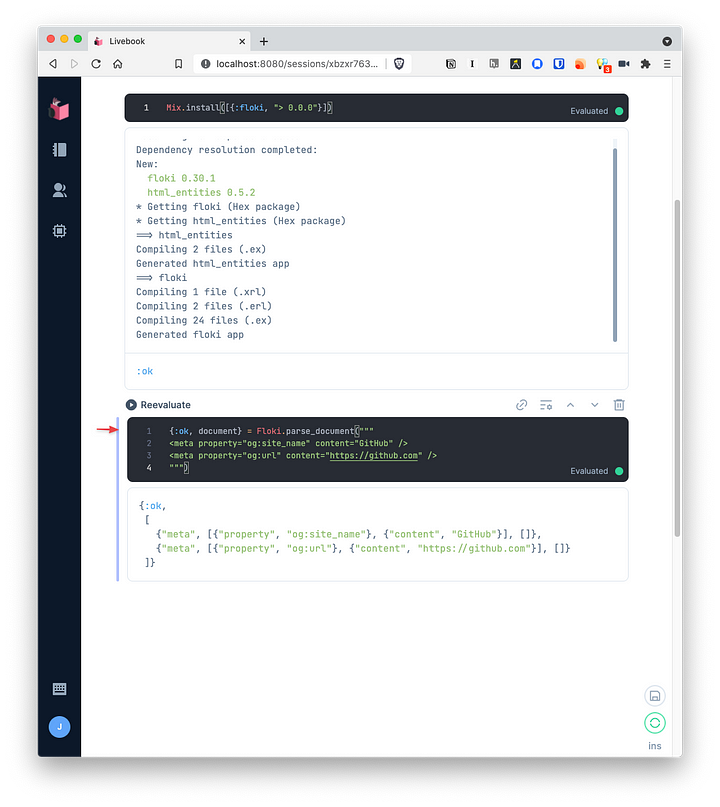
-
The variables in a code block can be referenced by blocks below it.
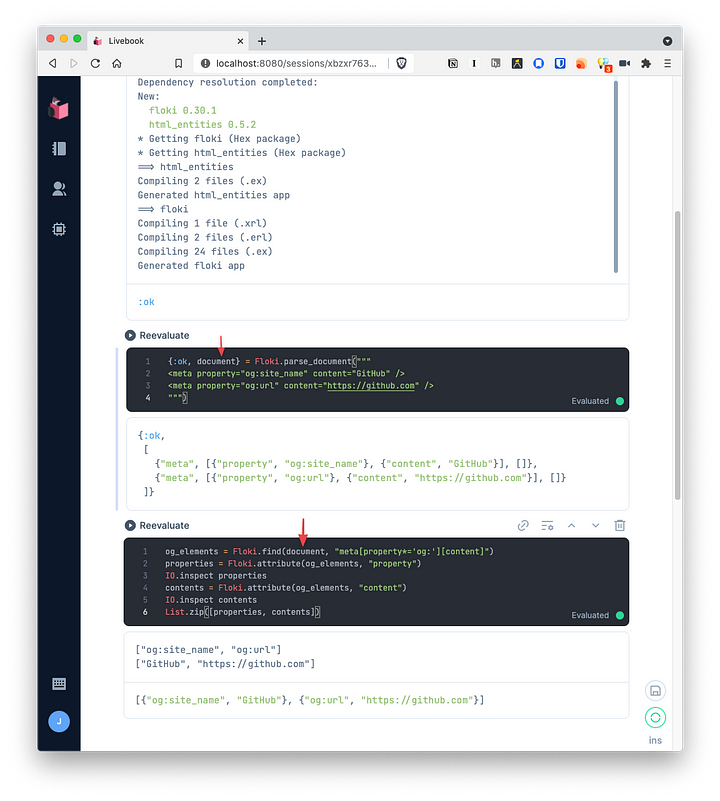
-
As going deeper, a simple parser comes out.

Then I create an Elixir project and run the Livebook in the project.
-
Create an Elixir project with
mix new ogp --module OpenGraph --sup. -
Save the Livebook file in the project.

-
Move the parser into the project and run Livebook in Mix standalone mode.
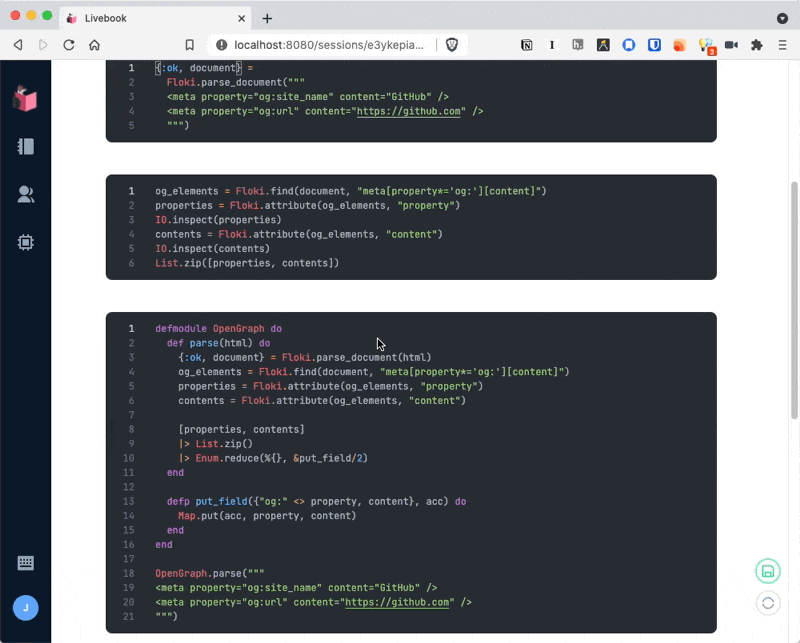
Connection timed out occurs, to resolve it, run Livebook with a short name:
livebook server --sname notebook. See https://github.com/elixir-nx/livebook/issues/275 for detail. -
Set up Mix standalone mode again successfully, uses the module from the ogp project.
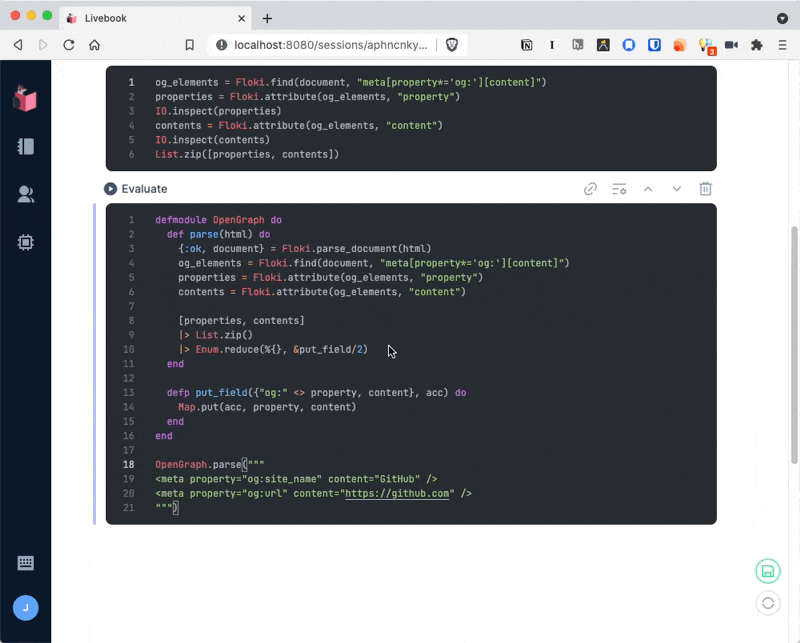
Conclusion
Developing in Livebook is really delightful. It helps to explore the code and writing documents. Give it a try and you will love it!
PS: The Livebook file created in this story can be found here: https://gist.github.com/goofansu/42276a378588be1c5a7423bfb16ac88f
Update on 2021-06-09
Livebook supports URL input since this PR, which is a perfect use case for ogp. See how it works:
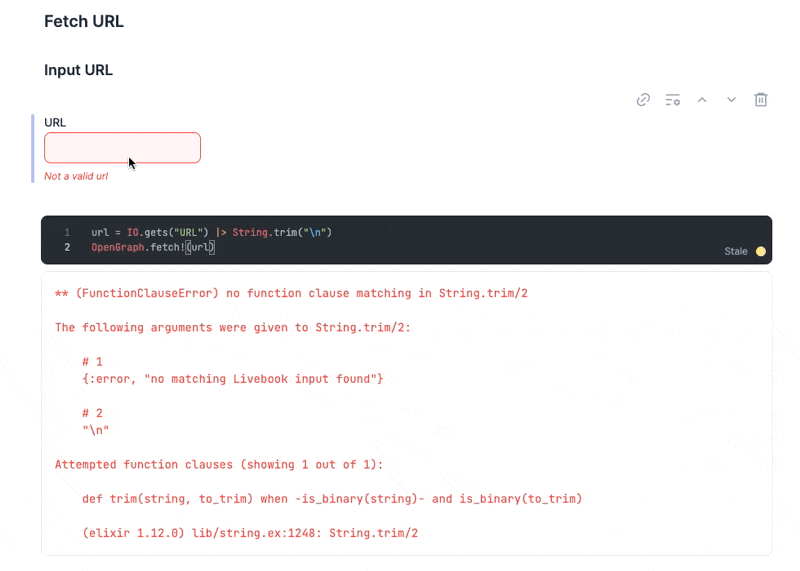
Enjoy!